






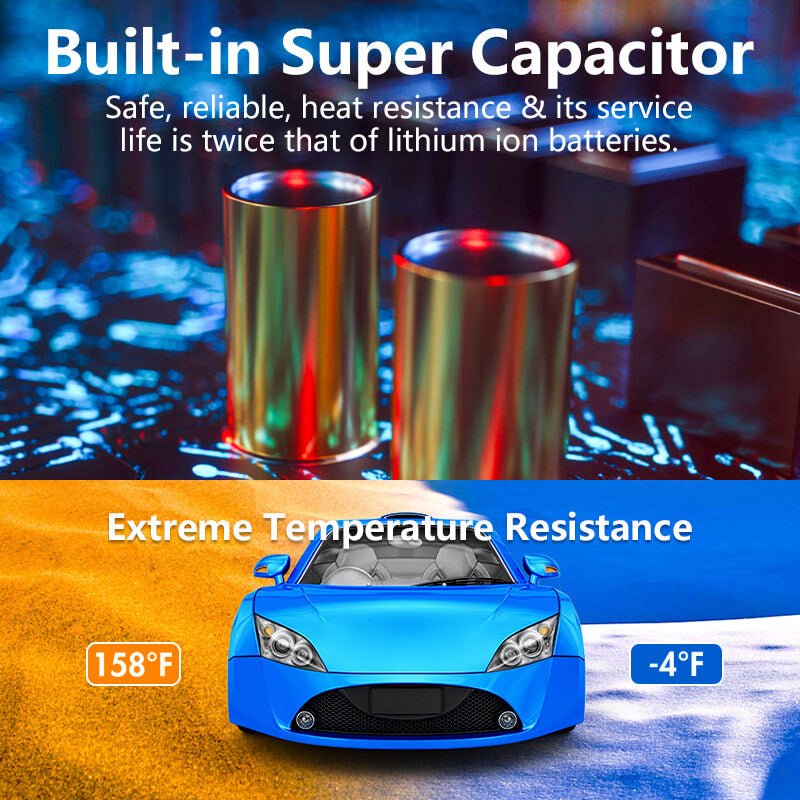


Redtiger F7NS 4K Front Car Dash Camera
• The most cost-effective 4K front single camera.
• F7NS: 4K Front Dash Cam + Parking Monitor Hardwire Kit + 18-Months Warranty.
Product Catalog


4K Resolution Front Car Camera
The Redtiger F7N-S front view camera for cars records top quality video up to Ultra HD 4K 3840*2160P@30fps,2560*1440P@60fps or 1920*1080P@120fps resolutions helps you read the key details like road signs, vehicle license plates, etc. and offers better-defined details.

Dash Cam with WiFi/Smart Phone APP
The 4K dash cam has built-in Wi-Fi with easy connection to your smartphone app. With the"Redtiger"app, it's very convenient to operate live preview, playback, and device management on your smart phone.what' s more, Video files can be downloaded to smartphone and shared with your friend by social media.

Dashcam with GPS & Super Capacitor
This dash cam is easy to install to the front of the vehicle with its universal mount. The dash cam with live GPS tracking accurately records your driving location and speed. View your driving route and tracker on google maps via Wi-Fi using the Redtiger dash cam App or with our Windows and Mac compatible GPS viewer, which will provide further additional evidence if an accident occurs. The Super Capacitor can withstand extreme temperatures that prevent the risk of overheating and exploding.

G-Sensor/Loop Recording/24 Hours Parking Monitor
When the G sensor detects a sudden shock or collision, the car cam will automatically LOCKS IT & SAVES IT.Seamless Loop Recording auto overwrites the oldest file when the card is full. 24/7 Hours Parking Mode enables the security for car while parked to record continuously for 24 hours at parking mode with the parked car security camera ,plus with the timelapes function which greatly saves memory space and provides your car a safer parking environment.(Dedicated Hardwire kit is needed)
Questions & Answers
How many hours of 4K video will it record on a 256GB SD card?
Generally speaking, a 256GB SD card can record about 22 hours of 4K video. Of course, our dashcam has the function of loop recording. When your SD card is full, the dashcam will automatically start the loop recording function, and the new video will cover the oldest video. So in order to avoid the loss of important videos, please remember to backup or save the videos you need in time! If you have any other questions, please feel free to contact us, we will provide you with one-to-one service.
Can video be downloaded directly from camera to laptop and is cord included?
If you need to play the video on the computer, you need to use a data cable to connect the dash cam to the computer or use a card reader to read the SD card and insert it into the computer. There is no data cable in our package. If you have any other questions, please feel free to contact us.
My car is not equiped with WiFi. Will all the functions still work, such as GPS?
You don't have to worry, whether your car is equipped with WiFi will not affect the normal work of the dashcam. You can tap the M key to get to the menu to find the GPS and speed watermark and turn it on, so you can see the speed and GPS information in the playback video. Of course, you can also use our dedicated computer player to view the video, as well as GPS and speed information. If you have any questions, please feel free to contact us, we will provide you with one-to-one service.
Does this record convertation while you are videoing? Can you document video?
You can record conversation or you can mute the mic so it does not record the conversation you can also have the date time and your actual speed stamped on the video as it’s recording in case something happens you will have your speed the date the time and also use software app that comes with it will show you the map in a dot where your vehicle is located as the video is playing you’ll see the dot moving. And if something does happen you can hit a button to lock that video clip in so it’s easy to find for you to download to your phone.
l download the Redtiger APP on my Android phone, but don't know how to connect to the dash camera. ls there any instruction?
You can follow the steps below. 1. Scan the QR code of the machine to download the APP 2. Turn on the WiFi of the machine. The WiFi SSID and password will appear on the screen. Here is a little trick to turn WiFi on and off: long press the up button for three seconds to turn on and off WiFi. 3. Open the WiFi settings of the phone, find the WiFi of F7N and enter the password to connect. At this time, disconnect your wireless carrier's traffic. After you change the password, you need to forget the F7N password in your phone, restart the dashcam, and then reconnect. 4. After connecting to WiFi, open the APP and click "Connect to DVR". After the connection is successful, you can use it. Hope this makes sense and helpful. If I can do something for you, please feel free to let me know.
Compare
F77 Flagship Dash Cam Vs F7NS




F77
F7NS
3840*2160 Pixels (4K)
3840*2160 Pixels (4K)
3840*2160 Pixels (4K)
No
Free 128GB eMMC 5.1 Built-In Storage
No
Free Hardwire Kit Included
Free Hardwire Kit Included
5.8GHz High Speed WIFI
4GHz WIFI
Support
No
Support
No
3M Mount Firmly Install
Adjustable Suction Cup Mount
